CCleaner is a software utility that serves to make the computer do you have to be noticeably faster, not much Junk aka junk files, or registry which settles on a PC that can not be maximal in the clear by Windows itself.
At CCleaner Pro is, of course, has been to maximize its performance, fix any bugs in order to provide comforts to the consumer and will always be an improvement to follow the development of the system oprasi and sowftware, besides, in this software there will also be an additional program, which CCEnhancer which is CCleaner Portable supplementary program that is able to add 100 new program that even in the list CCleaner.
CCleaner itself has been divided into 3 types, namely CCleaner Professional, Business and Technician and each has a different version, in fact for general version you usually use the Pro suffice. but for those who want to find each difference, please visit the following link.
=> Ccleaner Pro dan Business Technician
=> Ccleaner Pro dan Business Technician
What’s new in version v5.13.5460 (21 Dec 2015):
- Added Opera and Chrome Media Cache cleaning.
- Improved Chrome Extension and Cache cleaning.
- Improved Windows 10 Registry cleaning.
- Optimized 64-bit build architecture.
- Improved Auto-Update checking process.
- Improved Unicode text support.
- Minor GUI Improvements.
- Minor bug fixes.
How To Install and Activation
=> The file download below
=> Install Software, once completed, janagn in first run
=> Then open the folder crack,
=> Run one according to desire: the Business, pro, or Technician
=> Click Next, Next, Start when running Crack
=> Run CCleaner
=> Done
CCleaner 5.13.5460 PRO Business Technician Full Version
size 6 MbDirectLink
=> CCleaner 5.13.5460 Final PRO Business Technician
Crack Only
=> CCleaner PRO Business Technician Newest
============================================
How Install CCEnhancer & WinApp2.ini (AddOn)
=> Extract CCEnhancer
=> Run CCenhancer.Exe
=> Click the Download button wait until the end
=> After that run CCleaner
=> See applications tab
=> When the application name in the mark Stars *),
=> Then CCEnhancer Successful Installation
=> Done
- Microsoft .NET Framework 3.5.
- Windows XP, Windows Vista, Windows 7, Windows 8
- You may need to use "Run as Administrator"
To maximize the performance of CCleaner
=> CCEnhancer 4.4
To add a list of new applications, Copas on the installation directory CCleaner
=> WinApp2.ini
So I wrote this article, may be useful and helpful to you, if there are less obvious, you can simply ask in the comments field below.
A few articles I wrote above, I hope with which I write this can be beneficial and useful to you, if there is no question about what I wrote above,, you can simply ask in the comments field below. Thank you for visiting.
If you liked the article on this blog, please
Click here to subscribe for free via email, so you will get an article submission every article published in Arno Web

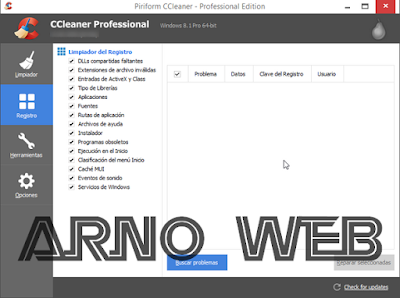
Ccleaner 5.13.5460 Pro Business Technician Full Version - Arno Web >>>>> Download Now
ReplyDelete>>>>> Download Full
Ccleaner 5.13.5460 Pro Business Technician Full Version - Arno Web >>>>> Download LINK
>>>>> Download Now
Ccleaner 5.13.5460 Pro Business Technician Full Version - Arno Web >>>>> Download Full
>>>>> Download LINK o4